Dell Vostro 3910 Business Desktop
CPU: Intel Core i3-12100 12th Generation
RAM: 4 GB DDR4 3200 MHz
HDD: 1TB Sata 3.5
VGA: Intel UHD Graphics
Window 11 Home 64-bit
Window 11 Pro 64-bit
Ubuntu 20.04 LTS 64-bit

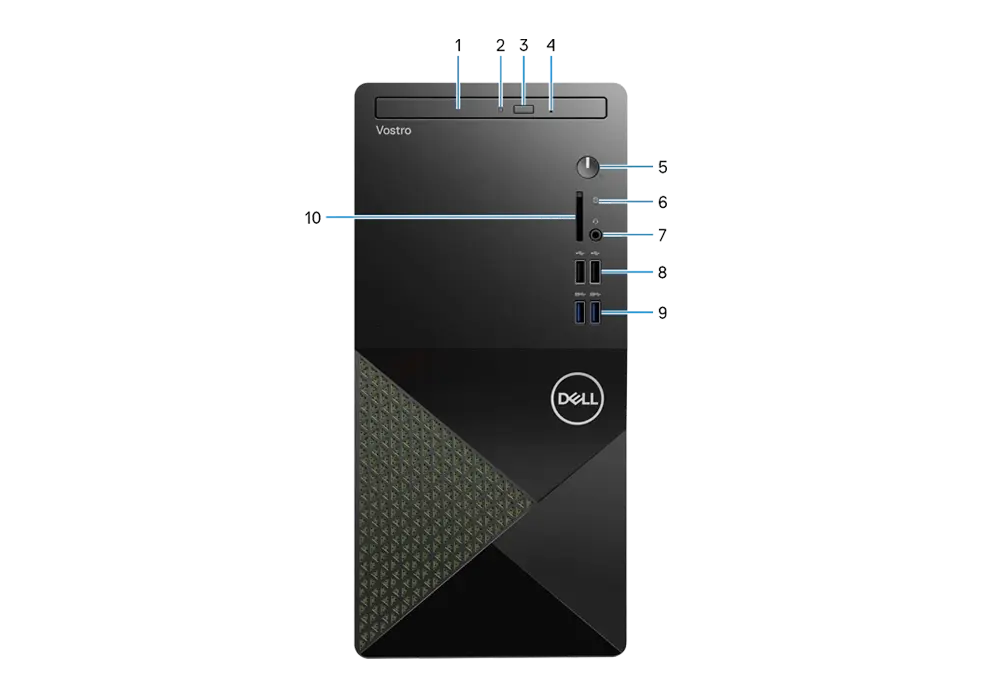
Dell Vostro 3910 Front
- Slim optical drive (optional)
The optical drive reads from and writes to CDs and DVDs. - Optical-drive activity light
The optical-drive activity light turns on when the computer reads from or writes to an optical drive. - Optical-drive eject button
Press to open the optical drive tray. - Optical-drive emergency eject pinhole
Used to eject the optical-drive tray manually if the optical-drive eject button fails. - Power button
Press to turn on the computer if it is turned off, in sleep state, or in hibernate state.
Press to put the computer in sleep state if it is turned on.
Press and hold to force shut-down the computer. - Hard-drive activity light
The activity light turns on when the computer reads from or writes to the hard drive. - Global headset jack
Connect headphones or a headset (headphone and microphone combo). - USB 2.0 ports (2)
Connect devices such as external storage devices and printers. Provides data transfer speeds up to 480 Mbps. - USB 3.2 Gen 1 ports (2)
Connect devices such as external storage devices and printers. Provides data transfer speeds up to 5 Gbps. - SD-card slot (optional)
Reads from and writes to the SD card. The computer supports the following card types:- Secure Digital (SD)
- Secure Digital High Capacity (SDHC)
- Secure Digital Extended Capacity (SDXC)
Dell Vostro 3910 Back
- Back panel
Connect USB, audio, video, and other devices. - PCI-express x1 slot (optional)
Connect a PCI-express card such as an audio or network card to enhance the capabilities of your computer. - PCI-express x1 slot
Connect a PCI-express card such as an audio or network card to enhance the capabilities of your computer. - PCI-express X16 slot
Connect a PCI-express graphics card to enhance the capabilities of your computer. - PCI-32 slot (optional)
Connect a legacy PCI-32 card to enhance the capabilities of your computer. - Power port
Connect a power cable to provide power to your computer. - Power-supply diagnostics light
Indicates the power-supply state. - Security-cable slot (wedge-shaped)
Connect a security cable to prevent unauthorized movement of your computer. - Service Tag label
The Service Tag is a unique alphanumeric identifier that enables Dell service technicians to identify the hardware components in your computer and access warranty information. - Padlock rings
Attach a standard padlock to prevent unauthorized access to the interior of your computer.
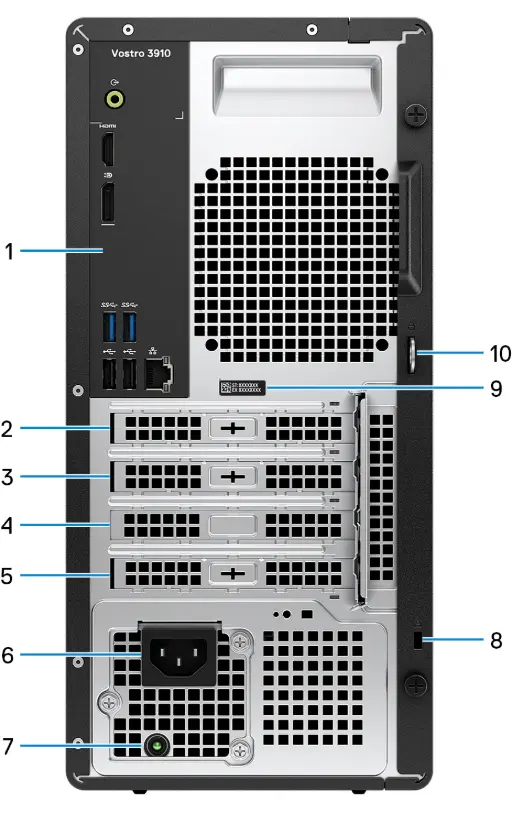
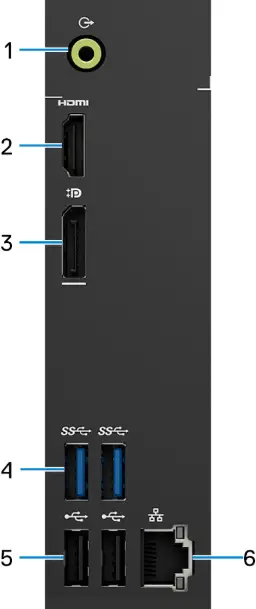
Dell Vostro 3910 Back Panel
- Line-out port
Connect speakers. - HDMI 1.4b port
Connect to a TV, external display or another HDMI-in enabled device. Can support video output of up to 1920 x 1200 at 60 Hz. - Dual-Mode DisplayPort 1.4
Connect an external display or a projector. Can support video output of up to 3840 x 2160 at 60 Hz - USB 3.2 Gen 1 ports (2)
Connect devices such as external storage devices and printers. Provides data transfer speeds up to 5 Gbps. - USB 2.0 ports (2)
Connect devices such as external storage devices and printers. Provides data transfer speeds up to 480 Mbps. - Network port (with lights)
Connect an Ethernet (RJ45) cable from a router or a broadband modem for network or Internet access.
The two lights next to the connector indicate the connectivity status and network activity.